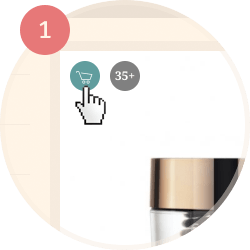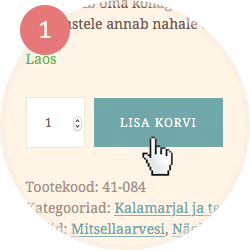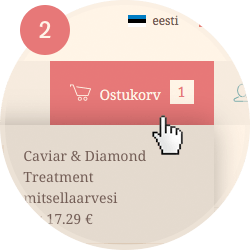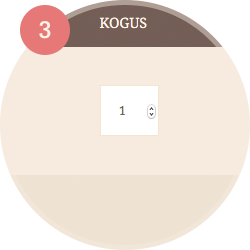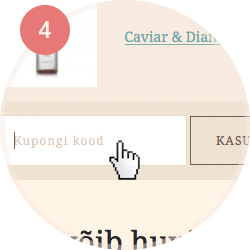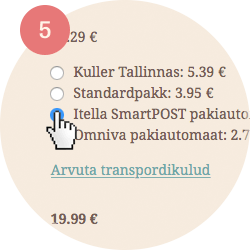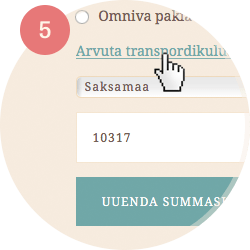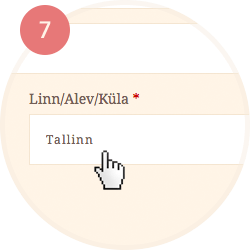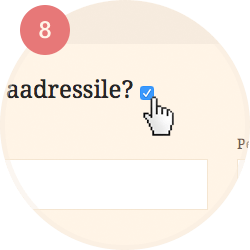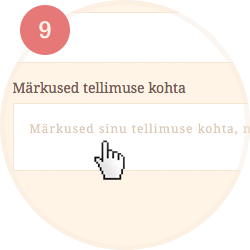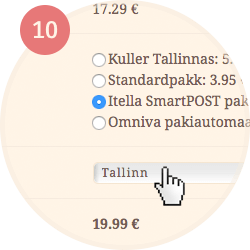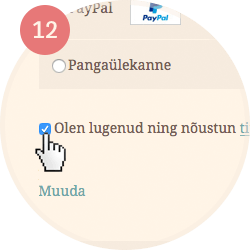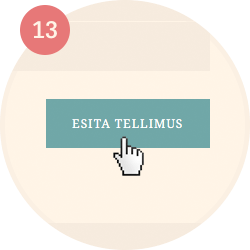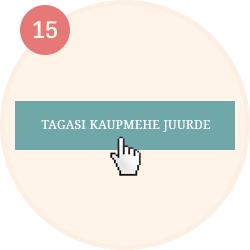Step 1: Add product to the cart. You can add product in two ways:
- Click on the cart icon in the upper left corner of the product photo;
- Select necessary amount in the product page and click the button “Add to Cart”;
Step 2: Click the button “Cart” (in the main menu) and select in the menu “View Cart”.
Step 3: Check the product in the cart and its quantity.
Step 4: If you have a discount coupon, type the code in the text box “Coupon code”. For more details, read “How to use a coupon?”.
Step 5: Select the delivery way in “Cart Totals” or use the calculator under the link “Calculate Shipping”. Select your country and click on “Update Totals“.
Step 6: Click the button “Proceed to Checkout”.
Step 7: Fill in the required boxes in “Billing Details” (marked with asterix).
Step 8: If delivery is made at another address, tick a box “Ship to a different address?” and fill in the required boxes (marked with asterix).
Step 9: In a box “Order Notes” – note down any special requirements for delivery.
Step 10: In a box “Your order” – make sure that you have selected the correct products and way of delivery.
Step 11: Select a suitable way of payment.
Step 12: Read the terms & conditions.
Step 13: Click a button “Place Order”.
Step 14: Pay for your order via the selected system or a bank.
Step 15: After payment, click a button “Back to the merchant” to complete your purchase.
After completing your purchase, you receive a letter to the e-mail with the order confirmation.